After implementing scheduled tasks on server 2016 and 2019 we have sometimes the following annoying message. Trying literally everything. Finally we did solve this by adding an extra checkmark in the “settings” tab.
Check the box:
“Run task as soon as possible after a scheduled start is missed.”
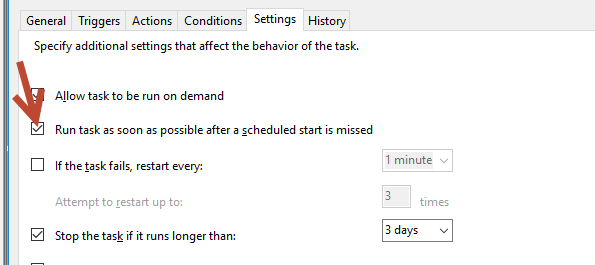
Running Powershell scripts with the task scheduler
Program/script:
powershell.exe
Added arguments: -ExecutionPolicy Unrestricted -file “c:\scripts\somescript.ps1”
Curious that this would fix it, as the scheduled start was not “missed”. Rather, it was attempted and failed.
Not arguing, by the way. I’m just genuinely surprised.
Yeah, i was also very surprised. Just a checking a random box fixed my issue.